



Update Outdated Windows Drivers and More
Scan, download and install the latest drivers for your system with a few simple clicks to enhance system performance.
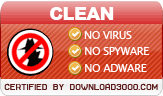
Every hardware component connected to your PC uses a set of instructions contained in a device driver file. Manufacturers periodically release updated driver files that fix known bugs or improve a component's overall performance.
Installation Instructions:
1. Click on the above "Download Link" or click here to start your download.
2. Click "Run"
3. Click "Yes" when you are prompted by your system for a confirmation.
4. Follow on-screen prompts to complete installation.
Update Windows Drivers
Windows
driver updates are easy with WinZip Driver Updater. It will resolves
driver conflicts, improves your computer's stability and system
performance. This download is highly recommended for Windows XP, Windows
Vista, and Windows 7 users.
Description
Release Date
Oct 2011
Est. Download Time
56K: 9m, 512K: <1m
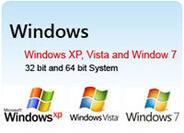

Backup and Restore
You can take a full backup of the existing drivers or specific drivers on your system easily using WinZip Driver Updater.
Driver Exclusion List
WinZip Driver Updater can exclude those drivers which cause system instability due to compatibility issues. On subsequent scans, such drivers will not come up in the scan results and will not be updated.

