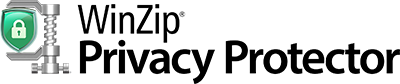How to protect your privacy and identity online
The Problem
Most people don’t realize that their personal information and online browsing activities are stored on their computer. This includes passwords, credit card details, phone numbers, emails, chat logs, physical addresses and their entire browsing history. This leaves their privacy and identity exposed to hackers, scammers, fraudsters and aggressive advertisers.
The Solution
To ensure your personal information and online browsing activities are never exposed, we recommend you use the Windows Privacy Tool on a regular basis. The Windows Privacy Tool will scan your PC and remove any privacy concerns and vulnerabilities that could leave you exposed. It will quickly and safely remove your private information and browsing history and protect you from being exposed to the bad guys.
Recommended product: WinZip Privacy Protector
Download size: 5.3 MB ; Download time: <1 minute
Compatible with Windows 10, 8, 7, Vista, XP (32/64bit)
Protect your privacy and identity online in 3 easy steps:
Click here to download Windows Privacy tool.
Double click on the setup file and follow the on-screen instructions to install the privacy tool.
Run a Scan and remove all the privacy concerns identified in the scan.
Windows Privacy Tool helps
This privacy tool is designed to identify any private information that could expose you and remove them quickly. It scans the different areas of your computer, identifies privacy concerns and removes them completely.